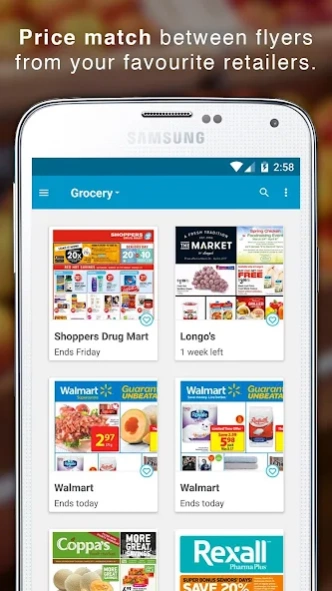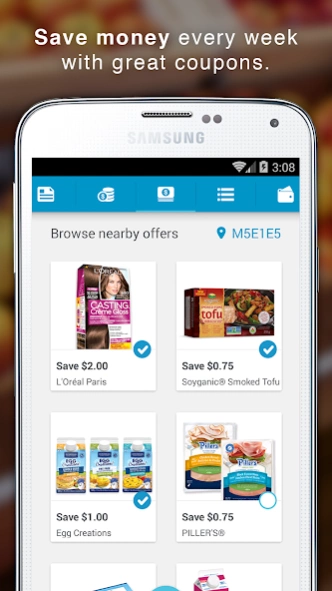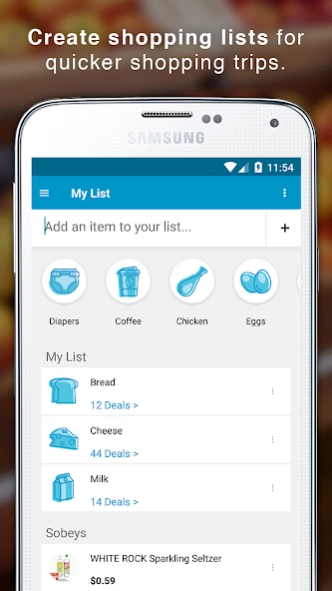Save.ca 4.8.19.2
Continue to app
Free Version
Publisher Description
Save.ca - Flyers, Coupons, Deals, Loyalty Card Wallet & Shopping List for Canadians
A smart way to save time and money on your weekly shopping! Discover great products and quickly create your shopping list from the best advertised deals in town. Add your loyalty cards to the app to help declutter your wallet and never forget to collect your points at checkout. Take advantage of coupons and cash-back offers to save even more!
View flyers and mobile-only coupons to get the best offers from your favourite local retailers. Price match, earn cash back, create custom shopping lists and plan your shopping trips. Carry all your loyalty cards with you in one convenient place and earn points even faster. With your smart shopping app you’ll be saving in no time.
Shop Smart, Save Easy & Reward Yourself
Coupons (New!)
• Save even more by getting access to coupons unique to Save.ca users
• Coupons will be mailed to you for your convenience
Declutter your Wallet
• Declutter your wallet and keep a digital copy of your loyalty cards all in one place
• Collect points faster simply by having your cards with you all the time
Price Match
• View flyers on the go or in store while you shop
• Favourite flyers for quick reference
• Clip flyer items and add them to your shopping list
• Get the best price, always
Earn Cash Back
• Browse available cash-back offers for products you need and love
• Purchase products at any store and submit receipts through the app
• Cash out faster at $5.00, the lowest minimum redemption available
• It’s like getting paid to shop!
Create Custom Shopping Lists
• Stay organized
• Keep track of the items you need and deals you can’t miss
Plan Your Shopping Trips
• View items on your shopping list by store
• Check items off your list as you shop
Stay Synced
• Create a Save.ca account and to sync up across devices
• Access your favourite flyers and your shopping list from your iPhone,
iPad, desktop or laptop computer
• Always have what you need on hand!
SEE IMPORTANT NOTICES BELOW
By clicking to install the Save.ca Mobile Application (the “Application”), you are consenting to the installation of the Application on your device, as well as the installation of any updates or upgrades. In order to provide the features described above, you understand and agree that this Application (including any updates or upgrades) may (i) cause your device to automatically communicate with Save.ca’s servers to deliver the functionality described above and to record usage metrics, (ii) affect Application-related preferences or data stored your device, and (iii) collect information, including without limitation personal information, in accordance with our Privacy Policy (http://metroland.com/privacy-policy).
You may withdraw your consent at any time by removing or disabling the Application. Please contact us for assistance or for more detail.
Save.ca, a property of Metroland Media Group Ltd., 3715 Laird Road, Unit 6 Mississauga Ontario, Canada L5L 0A3, support@save.ca
About Save.ca
Save.ca is a free app for Android published in the Personal Interest list of apps, part of Home & Hobby.
The company that develops Save.ca is Save.ca. The latest version released by its developer is 4.8.19.2.
To install Save.ca on your Android device, just click the green Continue To App button above to start the installation process. The app is listed on our website since 2018-10-24 and was downloaded 1 times. We have already checked if the download link is safe, however for your own protection we recommend that you scan the downloaded app with your antivirus. Your antivirus may detect the Save.ca as malware as malware if the download link to ca.save.m is broken.
How to install Save.ca on your Android device:
- Click on the Continue To App button on our website. This will redirect you to Google Play.
- Once the Save.ca is shown in the Google Play listing of your Android device, you can start its download and installation. Tap on the Install button located below the search bar and to the right of the app icon.
- A pop-up window with the permissions required by Save.ca will be shown. Click on Accept to continue the process.
- Save.ca will be downloaded onto your device, displaying a progress. Once the download completes, the installation will start and you'll get a notification after the installation is finished.